Road Warrior Gear: Everyday Carry for the Nomadic Software Developer
Road Warrior Gear: Everyday Carry for the Nomadic Software Developer

Remote work is becoming the new norm. We all want to be able to travel and code. So why not always have the best tech setup in your backpack at any given moment? I’ve experimented with lots of gear, and here are my picks for carrying a backpack full of the best gear for coding on the go.
Backpack
Tom Bihn Synapse 25

This backpack is amazing. I love Tom Bihn products. I used the Synapse 19 for 6 years with my 13" Macbook Air, and when the zippers broke, Tom Bihn fixed it for free. The Synapse 25 holds a lot. I can fit my entire setup in it, and still have room for a 1 liter water bottle, and extra space for whatever. Sometimes it’s lunch, sometimes it’s gym clothes. The pockets are thoughtfully designed, and with the optional frame, the bag packs perfectly and aligns with my spine perfectly. I highly recommend it, and it’s made in the USA.
Tom Bihn Synapse Internal Frame

The frame in the Synapse is extra, but essential. It adds shape and form to the bag, so that when you pack it, the contents push forward instead of backwards. It makes the back always sit up straight when put down. And it aligns perfectly with the shape of your spine.
Laptop
15" or 16" Macbook Pro

I personally don’t own my own Macbook. My employers tend to supply me with a laptop, and every time it has been a Macbook Pro. It has the right amount of power for development, and the 15" version has a great sized trackpad. A retina screen, and the 4 USB-C/Thunderbolt ports means it’s easy to track down a charger or accessory when I need a replacement.
4G Hotspot
iPad Pro 12.9" 3rd Generation WiFi + Cellular
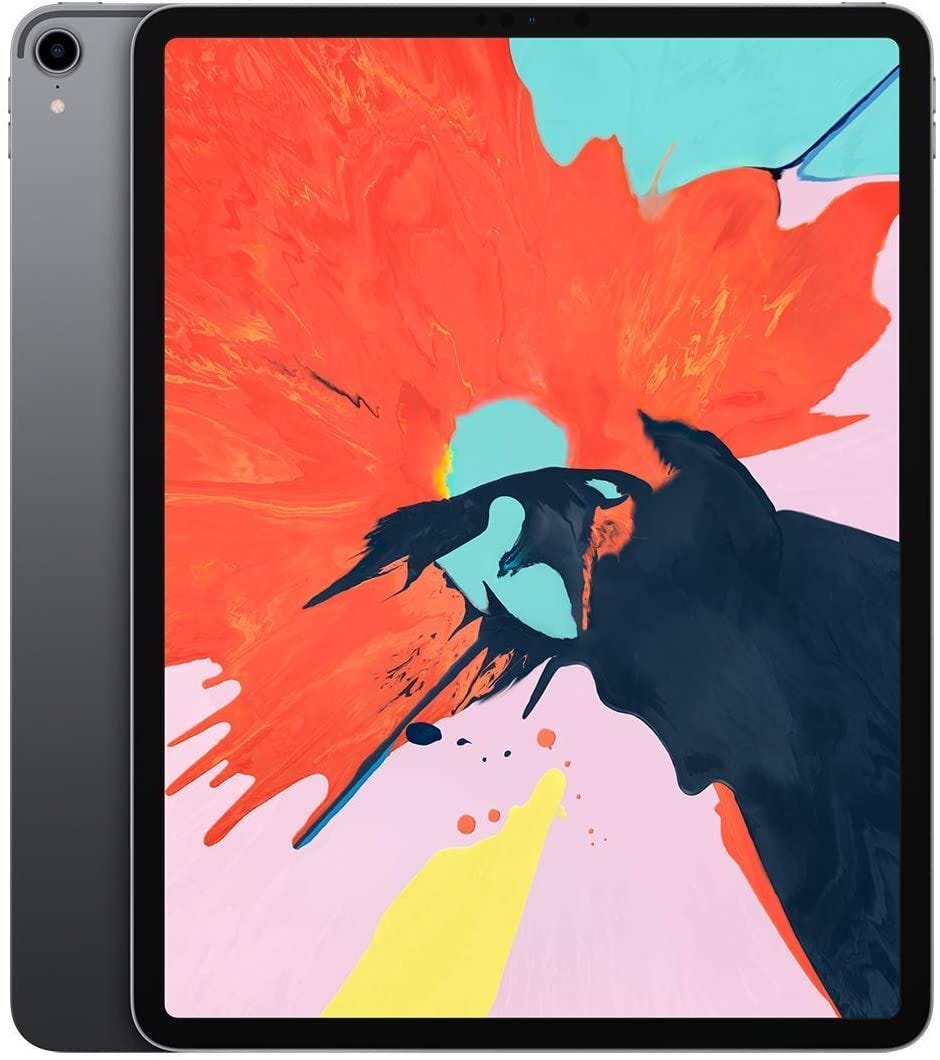
Whenever I don’t have WiFi available, I rely on my iPad Pro 4G as a hotspot. I prefer to not have to use my phone as a hotspot, since it drains the battery faster on my phone than it does on my iPad. And having a dead phone when traveling is a bad idea. Battery life on the iPad is great. And the network speeds are adequate for web development.
Monitors
iPad Pro 12.9" 3rd Generation
The iPad Pro makes a great second monitor via Sidecar, or third party apps. It has a retina screen, so although it’s smaller than my Macbook screen, I can use it for a wide variety of tasks. When I use it in a 3 or 4 screen setup, I tend to put my console logs on the iPad and use it for debugging. However, in a two screen setup it’s a very capable second screen, and the touch screen support means you down have to track your mouse pointer between two monitors.
ASUS MB169B+ 15.6" Full HD 1920x1080 IPS USB Portable Monitor
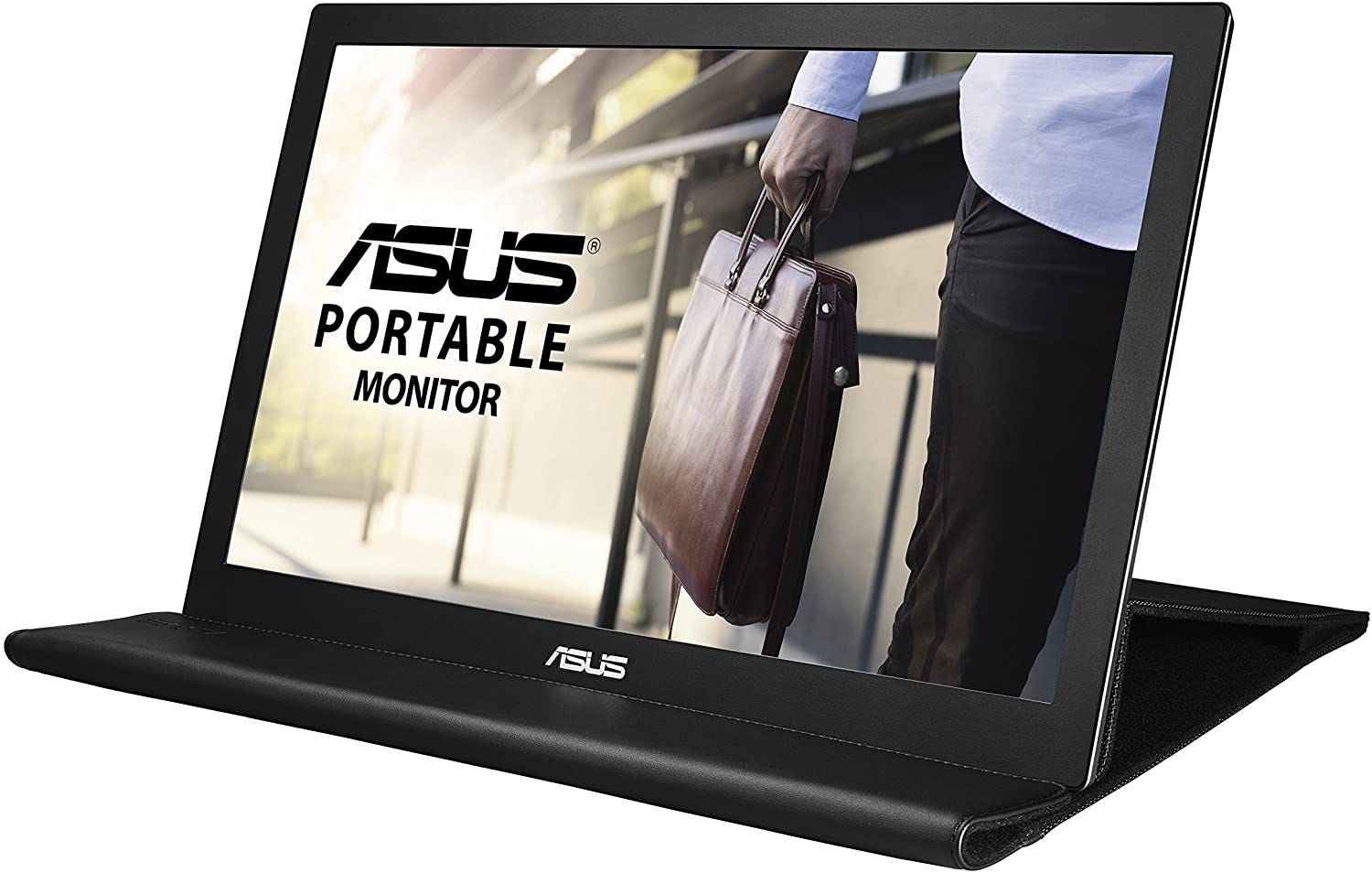
The portable USB monitor makes a big difference in my nomad setup. It’s slim and doesn’t take up much bag space. It’s also light. It’s not the same as having a retina display, so I mostly use this as a screen for my text editor so that I can use the retina display on my Macbook for previewing the web browser.
Keyboard & Mouse
Apple Magic Keyboard 2

The Magic Keyboard 2 is not the best keyboard I’ve ever owned, but it is portable, light, easy to charge, and easy to pair with both my Macbook and my iPad. Best of all, it fits in my clamshell case, to make it even more portable.
Apple Magic Trackpad 2

The trackpad companion to the Magic Keyboard is actually a great product. It’s large, responsive, and works perfectly with both the Mac and the iPad. It also fits into the clamshell case, so it comes with me everywhere.
Hermitshell EVA Hard Protective Case

I’ve broken plenty of keyboard and trackpads by stuffing them into a backpack. Not anymore, thanks to my clamshell case. This protective case holds a Magic Keyboard 2, a Magic Trackpad 2, and a Magic Mouse. I use the Magic Mouse pocket for cables, tablet stands, or whatever else I need to bring that fits.
Planck-EZ Mechanical Keyboard
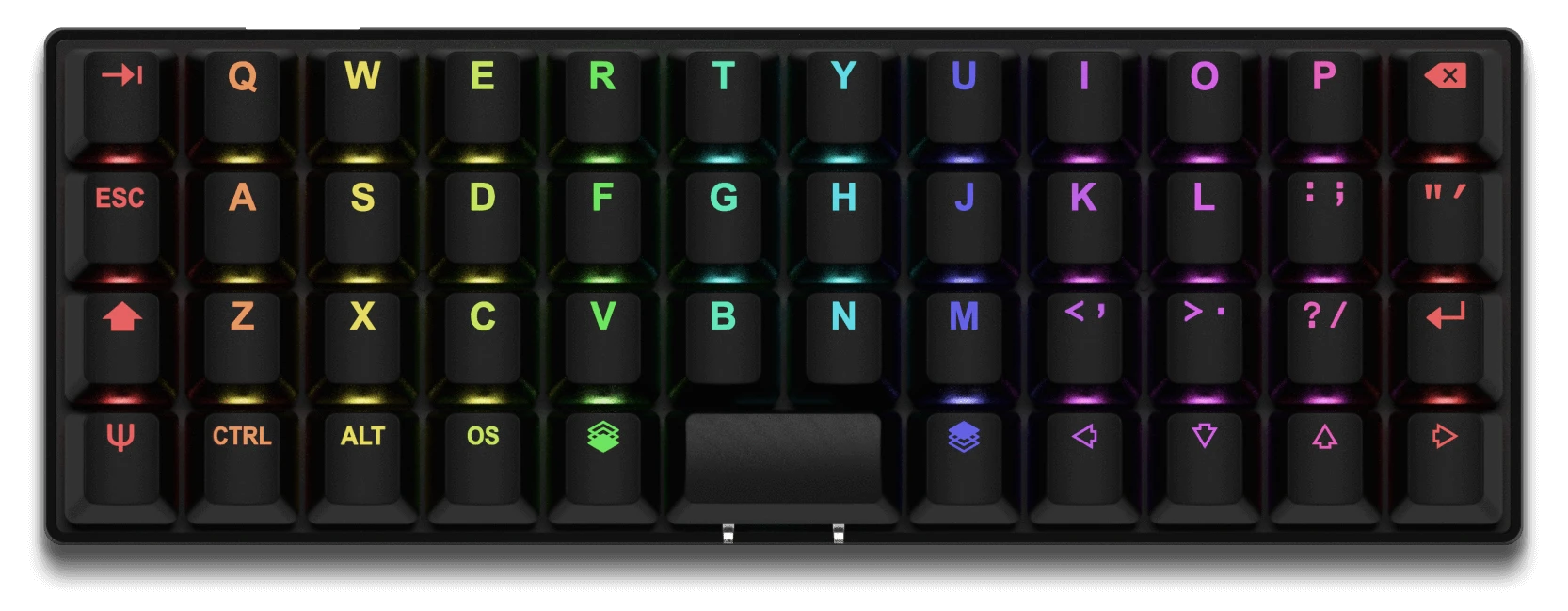
I like to type on a mechanical keyboard when I’m home at my desk. This isn’t as easy on the road. However, the Planck keyboard is small at 40% size of a normal keyboard, and the Planck-EZ is customizable and with hot-swappable key switches. This is an easy thing to slip in my backpack and use when I travel when I get tired of membrane keys.
Cables & Adapters
JOTO Travel Charger Station

The JOTO 2 Outlet Travel Charger is always a big hit when co-working remotely or in a conference room. It can fit two Macbook charger bricks side by side, charge 3 USB-A devices, and even has a 3A USB-C charger. I used to carry the extension cable for my Macbook charger. I’ve replaced it with the Charger Station, and it’s a game changer. Everyone needs one of these.
Tom Bihn Snake Charmer

The Tom Bihn Snake Charmer is another essential in my bag. It fits perfectly into the bottom pocket of my Synapse backpack. It’s tough, well-built, and guaranteed for life. The two pocket design makes it easy to separate my larger power-related cables and Charger Station from the smaller adapter cables.
HooToo USB C Hub

There’s no shortage of USB-C hubs on Amazon. Most of them will break or fail within 6 months. I’ve bought a bunch of them, and this one is still going strong.
VELCRO Brand ONE-WRAP Cable Ties

I keep a roll of these in my cable bag so that I can always keep my cables organized. If a new cable gets added to the bag, or a I lose a tie from an existing cable, it’s easy to wrap a new tie one around the cable on the fly.
Extra Macbook Charger
I have a dedicated USB-C Macbook Charger that stays in my Snake Charmer when not in use. This makes it easy to grab my back and go. I also have dedicated chargers for my home desk and my office desk. I never want to be without power, and this strategy works well for me. As a bonus, the Macbook USB-C charger rapidly charges mobile devices, so I can quickly bring an iPad or iPhone back to life in less than an hour.
Adapters
It’s important to have all the right adapters for every ocassion. I keep a few of each of these in my Snake Charmer. I find it import to have 2–3 USB-C cables, 2 USB-C to lightning cables, 2 USB-A to lightning cables, 2 USB-C to USB-A adapters, 1–2 USB-C to HDMI adapters, 1 USB-C to Gigabit adapter, 2 USB-A to Micro USB cables, and whatever other cords I need for my accessories. People will always need to borrow cables to charge their devices, so it’s a good idea to have enough to charge your devices plus an extra for each of the cables.
USB-C to Gigabit Ethernet Adapter
Stands
Roost Laptop Stand

The Roost laptop stand is a favorite amongst nomad developers. It’s strong, sturdy, stable, has an adjustable height, and folds up slimmer than an umbrella. It’s pricey, but it’s the best. My laptop has never tipped over with this thing. I highly recommend it
Levit8 flat folding portable standing desk

I’ve been searching for the perfect folding travel stand for my USB monitor. I’m not sure if this one is it, but the small version is very close. It folds up flat in my bag, and it holds the monitor level with the tallest setting on the Roost. It also looks pretty cool. I’ve never tried using it as a standing desk, but I’m sure you could.
MoKo Phone/Tablet Stand

This tiny stand is my other favorite stand for the USB monitor. It folds up flat, has many different angle settings, and when put on top of a small box or coffee cup, it puts the monitor at the perfect height. I have a few of these in my possession because they’re affordable and handy for tablets and phones alike.
Brydge iPad Keyboard Case

Buying this for my iPad made me use my iPad a whole lot more. It transforms the iPad Pro into the true laptop experience. It’s heavy and steady, and can sit on your lap. It doesn’t require a kickstand for your iPad to stay up. It feels like a laptop, and now I use my actual laptop much less for non-development tasks. As a bonus for my travel setup, it allows the iPad to be inserted in reverse to allow for the perfect 45º monitor stand.
Moft Invisible Laptop Stand
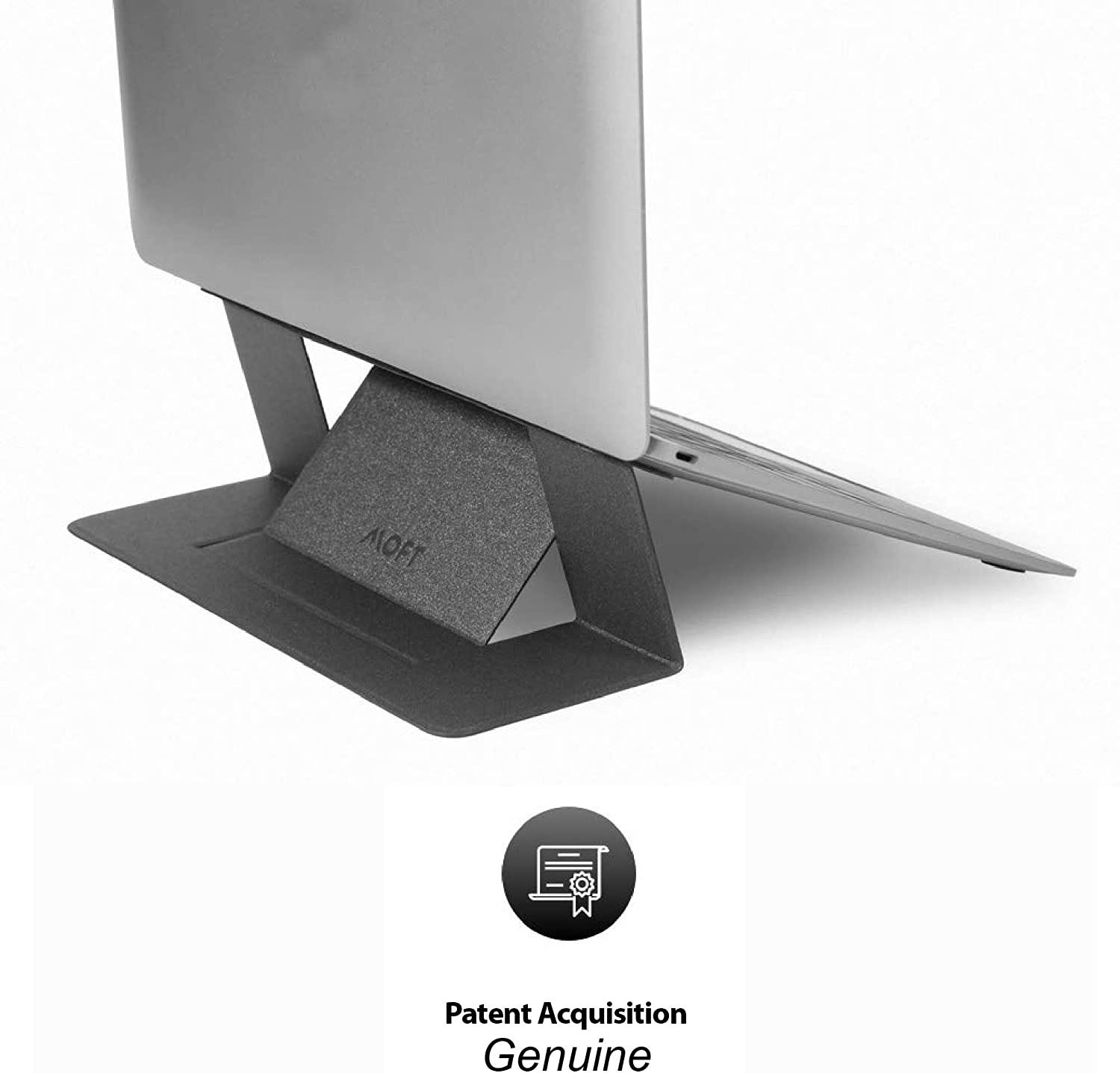
If you don’t want to spring for the Brydge, the MOFT is a very affordable alternative as a 45º stand for the iPad. I use to have this stuck to my iPad (it’s a very removable adhesive). It’s basically a stand for a laptop or tablet that’s attached to the bottom via an adhesive, and pops out at two different angles when you need it.
Everything Else
KeepCup Coffee Cup

This is my favorite reusable coffee cup. It’s attractive, and comes in many colors and combinations. I have the 8oz version, which encourages me to keep getting up for coffee refills. It fits nicely in a side pocket of the Synapse. And for a short period of time, I was using it in conjunction with the MoKo as a stand for my USB monitor.
Instant Coffee & Tea packets
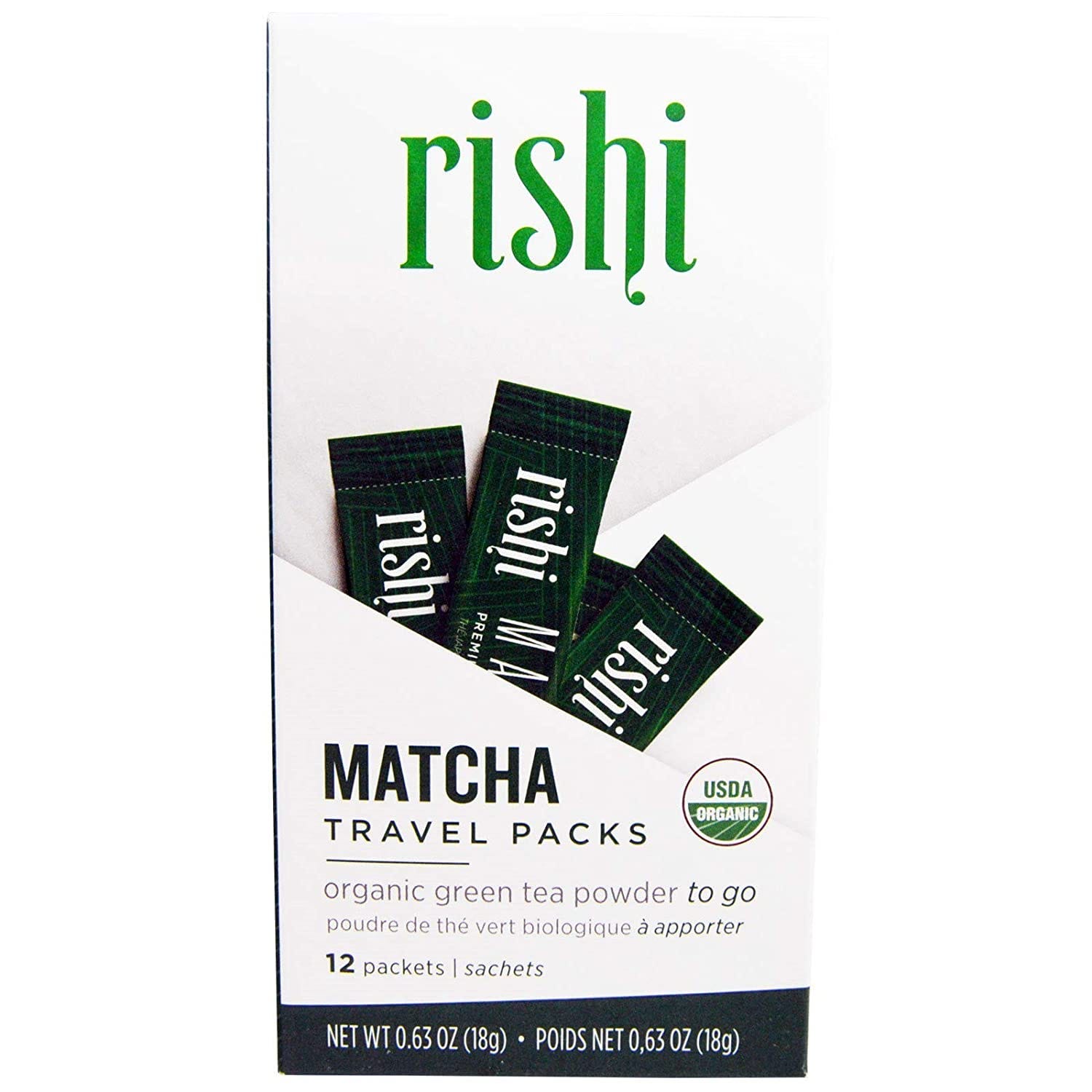
I like to carry instant coffee and instant matcha green tea packets in my backpack. This makes it really easy to get caffeinated when beverages are scarce. Worst case scenario, I enjoy some cold matcha. The Four Sigmatic mushroom coffees also give me great energy without the caffeine jitters.
Tom Bihn Cache Sleeve

I love that this sleeve clips into my Synapse backpack. It’s very easy to keep my laptop secure, while also being able to slide it in and out of my bag at airport security checkpoints.
Apple Pencil
I mostly use this for taking notes, drawing diagrams, and highlighting passages in the Kindle app. I get a lot of use out of mine.
iVisor AG iPad Screen Protector
This matte screen protector removes glare from the iPad screen, and adds a little resistance to make it feel like you’re writing on paper when using the Apple Pencil.
USB-C Apple Watch Charger

I love being able to charge my Apple Watch using my iPad. This gadget really makes me happy. It fits easily into my Snake Charmer, and plugs easily into my Charge Station, so I can always charge my watch on the go.
Tom Bihn Travel Tray

Having a caddy for keeping stuff is very handy when traveling. The Travel Tray from Tom Bihn acts as a catchall in my hotel room or on my desk when I’m working. It’s great to drop my keys, phone, sunglasses, headphones, and pocket contents into. And then if I’m leaving in a rush, I can unfold the sides and sinch the top, and quickly toss it into my bag. It’s very handy, and I highly recommend it.